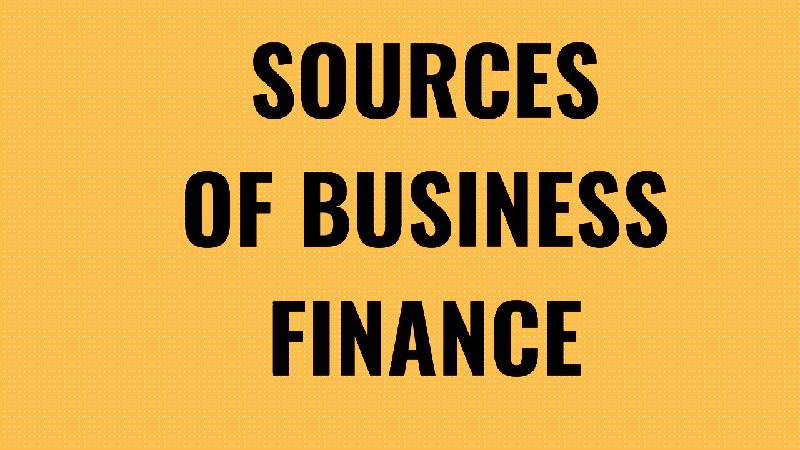Find out all about ServiceNow Finance Close Automation (FCA) and how it works from this post.
Finance Close Automation ServiceNow is an application that simplifies the accounting and finance close process for your organization.
With the Finance Close Automation application, you can manage timeline for close tasks, post journal entries, as well as perform end-to-end accounting procedures in a centralized location.
With FCA, you use workflows and automation to accelerate your finance close processes and reduce your finance close risks.
The Finance Close Automation (FCA) app can be used
- To plan monthly finance close for an accounting period
- To create close tasks for accountants
- To prepare and post journal entries in your Enterprise Resource Planning system
- To monitor the close progress in real-time
- To enable external auditing of the work done by accountants
Integration with ERPs
ServiceNow Finance Close Automation supports integration with your ERP systems. It supports multi-ERP integrations. The integration helps accountants and managers to perform the following activities in Finance Close Automation:
- Post journal entries
- Reverse journal entries
- Auto-reverse accruals
Integration with these ERPs is available:
- Integration with SAP – Finance Close Automation integration with SAP automates the journal entry postings via a close task into the SAP system.
- Integration with Oracle EBS – Finance Close Automation integration with Oracle EBS automates the journal entry postings via a close task into the Oracle system.
- Integration with oracle NetSuite – Finance Close Automation integration with Oracle NetSuite automates the journal entry postings via a close task into the Oracle NetSuite system.
For more information on steps that are needed to integrate ERO systems with Finance Close Automation, Click here.
Integration with GRC
Finance Close Automation ServiceNow supports integration with GRC (Governance, Risk, and Compliance) application.
The integration helps accountants to manage policies, controls, and attestations from within the FCA.
When you select specific criteria in a close task, the corresponding GRC control is auto-populated based on the predetermined mapping.
For more information, click HERE
Guided Setup to implement Finance Close Automation
Finance Close Automation Guided Setup provides a sequence of tasks that enable you to configure FCA on your ServiceNow instance.
To open Finance Close Automation guided setup, head to Finance Close Automation>Guided Setup.
For more information about using the guided setup interface, click here
Finance Close Automation (FCA) Features
1. Close Task Management
This feature helps you to set up a workbook for an accounting period, add close tasks in it, and define dependencies between tasks.
Since the finance close is a repetitive process, you only need to create the workbook once for the first period, and later, you can just duplicate the workbook from the prior period.
Creating a workbook for a given period involves the following tasks;
-
Create a Close workbook
This is the highest level of the organization to track the overall progress of accounting and operational timelines.
You set up a close workbook for the period at the finance organization level. The close workbook carries workbooks for different functions like Payroll, Revenue, and Tax.
-
Create functional workbooks
Create Functional workbooks at the department level such as Payroll, Revenue, Tax, and External Audit. You create close tasks for the accountants in functional workbooks.
-
Create close tasks
A close task is a discrete piece of work assigned to accountants at either period end. There must be at least one Final task in every functional workbook.
-
Define task dependencies
Dependencies between tasks aid you to know the order in which tasks are performed. It is very easy to build task dependencies while creating sets of tasks.
Finance Close Automation helps you to set finish-to-start dependency between tasks that indicates that a task must not be started until its predecessor finishes.
2. Close Management Portal for Managing Finance Close
This portal provides a single location to track and manage your tasks for an accounting period.
The Portal also provides actual insight into planned versus real-time close progress at the user level, department level, or overall finance organization level.
You can also be able to spot bottlenecks and overdue activities in this portal and this will help you take corrective actions.
The widgets and data you see in this portal depend on your role. The Close Management Portal has the following sections;
Top summary section
The top section in the close management portal shows the summary of the following helpful information;
- Total Tasks: This is the total number of close tasks, overdue tasks, and group tasks in the current accounting period checklist.
- Expected Close On: The date that the current checklist is expected to close. The color of the number of days shows the status of the checklist. The function that derives close date setting on the close checklist derives the expected close date of the close checklist and when the Final task in the checklist is complete, the Actual close date is also displayed.
- Actual Close Status: The percentage of the progress of the total finance close for the period.
Middle carousel section
This section displays tasks and journal entries arranged by different parameters. Each widget shows the total count at the top based on the selection in the widget. Clicking on a widget shows its details in corresponding tabs in the bottom section.
The middle carousel section shows the following helpful information:
- Calendar: This shows the tasks and task count for the selected date in the calendar.
- Status by Function: This shows the percentage of progress of each function in the checklist. It also shows the overall percent progress of the selected checklist.
- My Tasks: Shows the distribution of your tasks in a graph based on the grouping.
- My Approvals: This shows the tasks pending your approval.
- My Direct Tasks: This shows the distribution of tasks assigned to your direct reports in stacked bar graphs.
- All Pending Tasks: Show the number of pending tasks for each function in the checklist
- Posted Journal Entries: This shows all journal entries posted in the current period that are approved by the logged-in user.
Bottom details section
This section consists of the following tabs: Calendar, Tasks, journal, approval, Entries, Policies, Controls, and Attestations.
Note; The Policies, Controls, and Attestations tabs are only available if Finance Close Automation integration with Governance, Risk, and Compliance (GRC) is enabled.
3. Integration with GRC Policy and Compliance
Reduce your finance close risks by integrating with the GRC Policy and Compliance app. With this integration, you can manage and monitor SOX policies, SOPs, and Controls are in compliance as well as sign off on control attestations.
The integration with GRC also speeds up the audit cycle by automating the evidence collection process.
4. Automated Journal Entries with real-time Enterprise Resource Planning (ERP) integration (SAP and Oracle)
Finance Close Automation supports integration with your ERP system. FCA also supports integration with multiple ERPs.
The integration between ServiceNow Finance Close Automation and an ERP requires settings on both sides so that these applications function properly together.
Applications needed
The integration requires the ServiceNow Finance-ERP integration store application.
Permissions and Roles
These ServiceNow roles are needed for integration:
- System administrator for installation of the integration application
- Finance Close Automation admin for defining the ERP source
- Finance Close Automation user for ERP source configurations such as web service authorization, web services for Park & Post, Reverse, and User & Role mapping.
Add these roles to the Finance Close Automation integration user;
- Import_transformer
- SOAP
MID Server
This integration requires an installed and configured MID Server in your ServiceNow instance in order to connect to the ERP server.
Note: The MID Server integration is only required for an ERP integration using SOAP services.
5. Customizations using Finance Close Automation extension points
Implement customizations without altering the base code when you use Finance Close Automation extension points.
Extension points help you to integrate customizations without altering the base code easily. You can as well extend standard base functionality using customized scripts.
To utilize an extension point in FCA, create an implementation, and change the data as needed. You can create several implementations of each extension point.
To learn more about creating implantation for an extension point click here.
6. Easy Configuration with Guided Setup
You can configure Finance Close Automation on your instance by making use of the FCA Guided Setup. The Guided Setup provides a sequence of tasks that help you with the configuration.
7. Application-specific admin role
Finance Close Automation uses application administration and Finance Close Admin (sn_fcms.finance_close_admin) as the application-specific admin role.
Visit here for more information.
8. Quick Start tests for FCA
Validate that FCA still works after you make any configuration change like an upgrade or after developing an application.
Copy and customize these quick start tests to pass when making use of your instance-specific data.
FCA quick start tests are available when you install the FCA application from ServiceNow Store.
Activating Finance Close Automation
To activate Finance Close Automation, you have to install the application and its dependent applications from the ServiceNow Store.
Navigate to the ServiceNow Store website to see all the available applications as well as get information about submitting requests to the store.
Summary
The integration of Finance Close Automation ServiceNow with your ERP system requires an installed and configured MID Server in your ServiceNow instance.
As mentioned above, this MID Server is required only for an ERP integration that makes use of SOAP services.